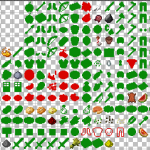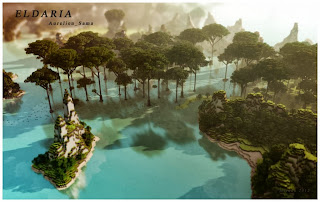Coros’ Weather & Tornadoes Mod for Minecraft 1.6.4, 1.6.2 and 1.5.2
How to Install Weather and Tornadoes 1.6.4 Mod for Minecraft
1.6.4
- Download and Install Minecraft Forge API
- Download Weather and Tornadoes Mod
- Drag all the ModLoader and AudioMod files into the minecraft.jar
- Drag the Weather and Tornadoes 1.6.2 Mod contents into the .minecraft/mods
folder
- Done
Download Coros’ Weather & Tornadoes Mod Now
Parachute Mod for Minecraft 1.6.4
How to Install Parachute Mod for Minecraft 1.6.4
- Download the Parachute Mod for Minecraft 1.6.4
- Save the file
- Drag all the files in the zip into the minecraft.jar folder (which is in
.minecraft/bin btw)
- Download the latest version of the Minecraft Forge API
- Drag all the ModLoader file, also into the Minecraft.jar
- Run Minecraft and play
- That should do!
Be sure to check out other of CrackEgg’s Mod, its called the Reptile Mod
Download Parachute Mod for Minecraft 1.6.4
Reptile Mod for Minecraft 1.6.4 and 1.6.2
How to Install Reptile Mod for Minecraft 1.6.4
- Install Minecraft Forge API for this the mod
- Press “start”
- Go to “run”
- Select “.minecraft” folder
- Select “bin” folder
- Open “minecraft.jar” with winrar or 7zip
- Extract your Reptile Mod’s contents here
- Everything should run according to plan now
CREDITS: CrackedEgg’s ( his other mod is called the Parachute Mod, awesome
one!)
Download Reptile Mod for Minecraft 1.6.4
Walking Dead Mod for Minecraft 1.6.4
Walking Dead Mod for Minecraft 1.6.4 Main Features
The Walking Dead Mod adds a zombie that doesn’t burn in the sun. It also
adds in a config file to allow you to remove spawning rights from any hostile
mob. It really adds a nice challenge to Minecraft.
Walking Dead Mod for Minecraft 1.6.4 Pros and Cons
This mod will make it a lot easier to farm for your tasty rotten flesh, but a
lot harder to find pork, chicken, and feathers. Zombie eating for the win!
Walking Dead Mod for Minecraft 1.6.4 Changelog
- Updated to work with Minecraft 1.6.4
- Improved spawning to work with mods which add biomes (such as
ExtraBiomesXL).
- Random textures for walkers.
How to Install Walking Dead Mod for Minecraft 1.6.4
- Download Minecraft Forge here.
- Drag the contents of Minecraft Forge into your minecraft.jar file. (Search
for %appdata% then go to .minecraft\bin\minecraft.jar in windows.)
- Run Minecraft.
- Download the Walking Dead Mod here.
- Drag the walkingdead-1.5-forge-497.jar file into your mods folder.
(.minecraft\mods)
- Run Minecraft.
Download Walking Dead Mod for Minecraft 1.6.4
Applied Energistics Mod for Minecraft 1.6.4, 1.6.2 and 1.5.2
Applied Energistics Mod Version rv13C for Minecraft 1.6.4 Changelog
- Fixes
- Tweaked the API for the iStorageCell
How to Install Applied Energistics Mod for Minecraft 1.6.4
- Download and Install Minecraft Forge
- Run Minecraft Launcher and select Forge Profile
- Go to Start Menu and Run %appdata%/.minecraft
- Put the Applied Energistics Mod file without extracting it into the mods
folder
- Launch Minecraft with the Forge Profile
Note: This mod’s recipes are located here.
Download Applied Energistics Mod for Minecraft 1.6.4
Flintlock Weapons Mod for Minecaft 1.6.4 and 1.6.2
Flintlock Weapons Mod for Minecaft 1.6.4 Main Features
Flintlock Weapons Mod for Minecaft 1.6.4 Pros and Cons
Pros:
Cons:
- The guns are kind of expensive, and a bit overpowered.
How to Install Flintlock Weapons Mod for Minecaft 1.6.4
- Install Minecraft Forge
- Download the Flintlock Weapons Mod
- Drag the downloaded archive into your mods folder
- Run minecraft and enjoy.
Download Flintlock Weapons Mod for Minecraft 1.6.4
GunCus Gun Customization Mod for Minecraft 1.6.4, 1.6.2 and 1.5.2
GunCus Gun Customization Mod for Minecraft 1.6.4 Main Features
- This mod allows for a wide range of scopes for your gun! Reflex,
Holographic, PKA-S, ACOG, Ballistic(12x) and many more! You can now scope in to
get a more accurate shot too!
- The new items in this mod include a manual magazine filler, a box part, and
a frag grenade attachment for your gun!
- The crafting of all of the guns/items/attachments is easy to follow as each
category has a specific crafting table. For example, to create a gun you need a
‘gun box’ etc.
GunCus Gun Customization Mod for Minecraft 1.6.4 Pros and Cons
- POSITIVES: The customization of guns that this mod allows is something that
you do not see in a lot of gun mods. The extensive and in-depth magazines and
attachments means that you can specifically build your own gun to best suit your
needs and situation. This mod is fully updated to Minecraft 1.6.2 and can be
installed on client and servers. All of the textures are professionally done and
you can find all of the crafting recipes that you need here, at the Thread.
- NEGATIVES: Unfortunately, this mod is not unique. Although it is very
in-depth and extensive, there are other gun mods out there to compete.
How to Install GunCus Gun Customization Mod for Minecraft 1.6.4
- Download the latest build of MINECRAFT FORGE, and install it. (The mod
requires this to run correctly)
- Download the GunCus Gun Customization Mod and drag and drop the .zip files
into the ‘mods’ folder of your Minecraft directory.
- Delete the META-INF file and run Minecraft to enjoy your new mod!
Download GunCus Gun Customization Mod for Minecraft
1.6.4
Revenge of the Gods Map for Minecraft 1.6.4
How to Install Revenge of the Gods Map for Minecraft 1.6.4
- Go to “start”
- The “run”
- Type there “%appdata%”
- Find “.minecraft” folder
- Go to “bin” folder
- Open “minecraft.jar” with winrar or 7zip
- Extract your modloader content here
- Go back to “.minecraft” folder
- Find your “mods” folder, **for maps “saves”**
- Get you mod here
- DONE!
SixtyGig Texture Pack for Minecraft 1.6.4, 1.6.2 and 1.5.2
SixtyGig Texture Pack for Minecraft 1.6.4 Changelogs!
- The latest update to this texture pack implemented: Textures for all of the
quality of shovels, 1.6 fixes, fixed the Horse GUI and the wooden
textures!
How to Install SixtyGig Texture Pack for Minecraft 1.6.4
- First of all, this texture pack runs best if you install and download the
latest version of MCPATCHER and OptiFine for increased performance!
- Next, simply download the SixtyGig Texture Pack for Minecraft 1.6.2 and drag
and drop the .zip files into the ‘texturepacks’ folder of your Minecraft
directory!
- You can select this texture pack from your Minecraft main menu!
Download SixtyGig Texture Pack (64x)
NovaMenu Mod for Minecraft 1.6.4, 1.6.2 and 1.5.2
NovaMenu Mod for Minecraft 1.6.4 Main Features
- The new GUI, created by developer ‘voidzm’ is a cleaner and more transparent
look. It allows for options screens with blurred images in the background!
- Many of the in game menu’s feature side bar functions. Your options are now
displayed transparently at the side of your Minecraft game!
- This GUI allows you to still view your running game when in the GUI, this
could help with those pesky creepers!
NovaMenu Mod for Minecraft 1.6.4 Pros and Cons
POSITIVES: The outcome of this mod is very professional! The transparent look
allows your game to run in the background while you configure your settings!
Personally, I think that this mod is a must download for anyone as it really
changes the way that you look at Minecraft! Updates are frequent and up to date,
and the download is forge compatible!
NEGATIVES: I cannot find any faults
with this mod, it is simply a solid, compact mod!
NovaMenu Mod for Minecraft 1.6.4 Changelogs
- LATEST UPDATE FOR 1.0.3: Fixed some incompatibilities, notably with Not
Enough Items and CodeChickenCore. The way in which background images are loaded
was tweaked for increased flexibility, and edited some conflicts with other
GUI’s.
How to Install NovaMenu Mod for Minecraft 1.6.4
- First of all, download and install the latest version of MINECRAFT FORGE to
correctly run this mod!
- Next, download the NovaMenu Mod for Minecraft 1.5.2 and drag and drop the
.zip files into the ‘coremods’ folder of your Minecraft directory, please note
that if this folder does not exist that you can simply create it yourself!
- Run Minecraft and enjoy your new beautiful GUI!
Download NovaMenu Mod for Minecraft 1.6.4